
Broschure
The informative product brochure is available here as a PDF file to view, download or print out.

Catalogue
The current catalogue is available as a PDF file to download and print out – and you can also browse the catalogue directly in our online documentation.

Planning folder
The current planning folder is available as a PDF file to download and print out.
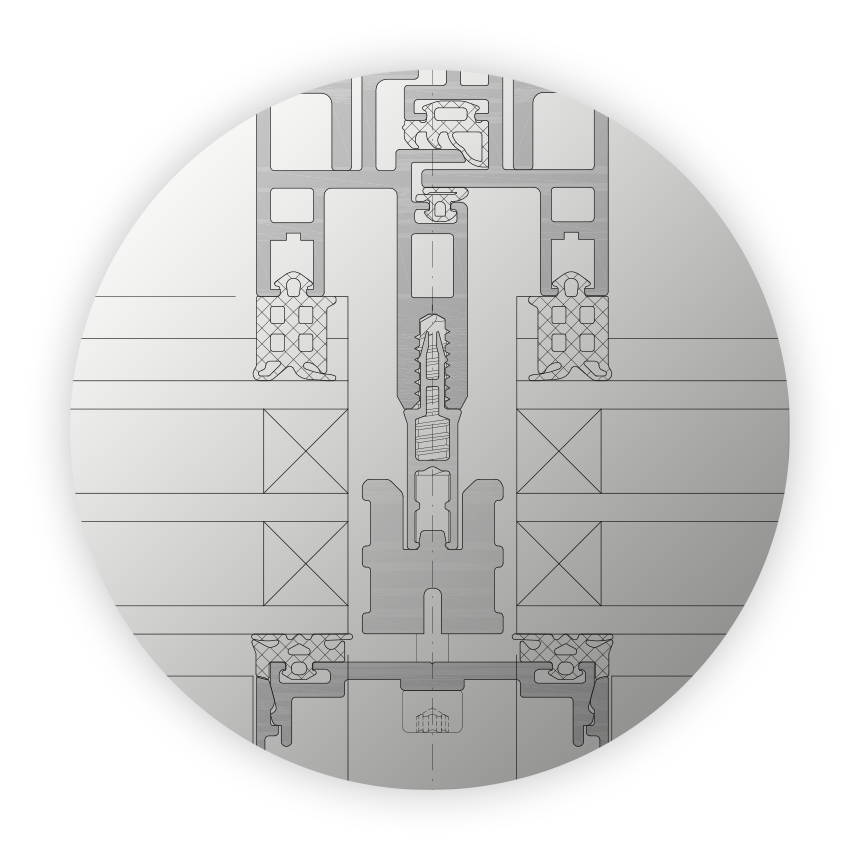
CAD data
You can download a ZIP file containing all the CAD data (DWG/DXF) for the profile contours. Inside the ZIP file, the profiles are sorted into subfolders for each type of use.

HUECK 3D App
View our aluminium window, door and façade systems in photorealistic 3D from any chosen perspective!
How it works:
- Download this app on your smartphone or tablet.
- Start the app and point the hexagon shown on your display at the hexagon icon in your brochure (or any other print media with a reference to the app). Then move your device away from the brochure until the camera captures the entire sheet. A “floating” virtual model will appear on top of your brochure!
Alternatively, the app can also be operated manually without a brochure: just answer “no” when it asks if you have a brochure, and you’ll see an overview of all available models.
The HUECK 3D App is available free of charge for Apple (iOS) and Android in the respective app stores.
